
Comparing the Atlas and Atlas Pro control systems
September 2023
Vermeer is best known in the agriculture industry for its round balers and innovation. Moving forward, the race is on to keep up with industry trends, specifically in the realm of technology to aid farmers in their everyday tasks. In 2017, Vermeer launched its Atlas™ control system and later introduced the Atlas Pro™ control system in 2019, giving producers the opportunity to take control of their baling, right from the cab. The advanced, modern capabilities these systems offer help operators stand out among the competition and take control from the cab.
Overview of the platforms
The Atlas and Atlas Pro control systems were developed with the customer in mind. Just as each baler has different levels of standard and optional features, the same can be said for both control systems – allowing the customer’s business needs to be met. As the agriculture industry continues to expand through various innovations in science and technology, a common fear among producers is the increased complexity of equipment.
“We developed the features on these systems to specifically improve both the customer and dealer’s experience,” said Vermeer Product Manager, Shawn Wang. “We put high emphasis on intuitiveness, ensuring that even if a customer is not accustomed to Vermeer equipment or hay equipment in general, they can still learn the system.” As society advances from a technological standpoint, the key was to offer an intuitive system that felt familiar. “With the age of smartphones, the use of a color touchscreen only makes sense. Plus, the icons, font size and symbols are properly designed for ease of reading in both daytime and night.”
Atlas control system
The Atlas control system is available on 504R Classic and 604R Classic balers.

- An alarm notifies the operator when the baler is near full, when it is full, when the tie cycle is complete, when the tailgate is closed or when there is an error.
- Intuitive navigation allows operators to adjust settings, read bale statistics and review diagnostic screens.
- Verify your tailgate is locked before starting your next bale with this visual indication.
- Know when your target bale size is reached with near full and full notifications.
- A netwrap gauge works like a fuel gauge, letting operators know how much netwrap is available (604R Classic baler only).
- When desired, start-and-pause touch buttons allow for manually starting or pausing the tie cycle.
- Bale size and bale shape indicators keep operators informed in the field. Gain quick access to multiple settings and calibration functions by touching different graphics directly on the screen.
- Real-time moisture readings are shown here if the baler is equipped with moisture sensors.
- The top bale number indicates how many bales have been produced in the current field and the bottom number indicates how many total bales are on the machine.
- Keeps track of bale statistics and information for up to 10 fields. Data can be viewed through the display.
Atlas Pro control system
The Atlas Pro control system is available on 504R Signature, 504R Premium, 604R Signature and 604R Premium (pictured below) balers.
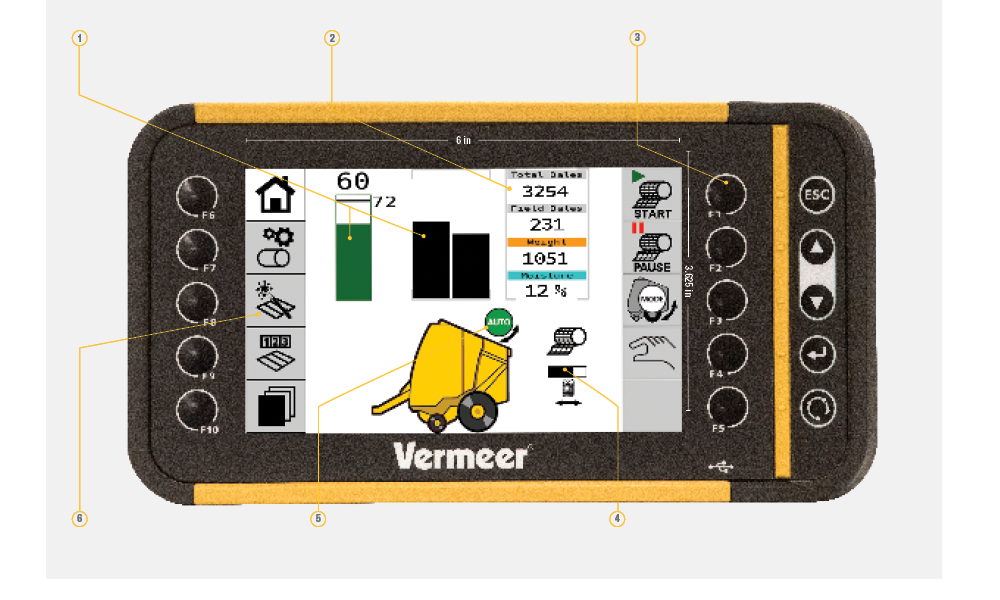
- Large and clear bale size and bale shape indicators keep operators informed in the field. Gain quick access to multiple settings and calibration functions by directly touching different graphics on the screen.
- Four customizable blocks provide real-time bale data and field average statistics. Choose from bale count, bales per hour, moisture, field name and more.
- Physical buttons in addition to touch screen gives operators more flexibility to access adjustments and controls.
- Use the netwrap gauge to see how much netwrap is left on the current roll and adjust net tension in the cab on 604R Signature and 604R Premium balers.
- Turn on auto-eject mode (standard on 604R Premium baler, optional on 604R Signature baler) to let the control system open and close the tailgate automatically. If necessary, the operator can pause the tailgate.
- View advanced field statistics for up to 50 fields with customizable field names and download information through a USB port for record keeping.
Differences worth noting
You may be wondering, “which system is more suited for me?” While you should consult your local Vermeer dealer, let’s take a more in-depth look at the differences among the two, starting with the Atlas control system.
The Atlas control system offers intuitive operations and control. Built for convenience, this system was designed more for customers who desire simplicity and ease of use. It keeps track of:
- Bale statistics and information for up to 10 fields, with data that can be viewed through the 4.3-in (10.9-cm) color touch screen .
- Self-diagnostic monitor and sensors
Serving as your in-cab consultant with real-time operational information, using the Atlas Pro control system classifies you as a pro in the hay business. Full-time commercial or custom operators who want efficiency and maximized productivity will find advantages in:
- Monitoring advanced field statistics, such as bale weight and count, for up to 50 fields through a large 7-in (17.8-cm) color touch screen display.
- Data download capabilities through a USB port.
- Large range of diagnostic capabilities that include fault code history.
- Physical touch buttons in addition to touch screen giving operators more flexibility to access adjustments and controls.
- ISOBUS compatibility allows the operator to use existing ISOBUS-compatible displays in modern tractors.
Equipping yourself with the Atlas or Atlas Pro control system will ultimately help you get the job done when it comes to putting up hay.
The Atlas Control System comes standard on the 504R Classic and 604R Classic balers. The Atlas Pro™ Control System comes standard on the 504R Signature, 504R Premium, 604R Signature, 604R Premium, 604 Pro G3 and 504 Pro G3 balers.
One of the best resources to help you decide which system is best-suited for your operation is your local Vermeer dealer. For more information, consult your local Vermeer dealer or visit vermeer.com today.
Vermeer Corporation reserves the right to make changes in engineering, design and specifications; add improvements; or discontinue manufacturing at any time without notice or obligation.
Equipment shown is for illustrative purposes only and may display optional accessories or components specific to their global region.
Please contact your local Vermeer dealer for more information on machine specifications.
Vermeer, the Vermeer logo, Atlas and Atlas Pro are trademarks of Vermeer Manufacturing Company in the U.S. and/or other countries.
© 2020 Vermeer Corporation. All Rights Reserved.






